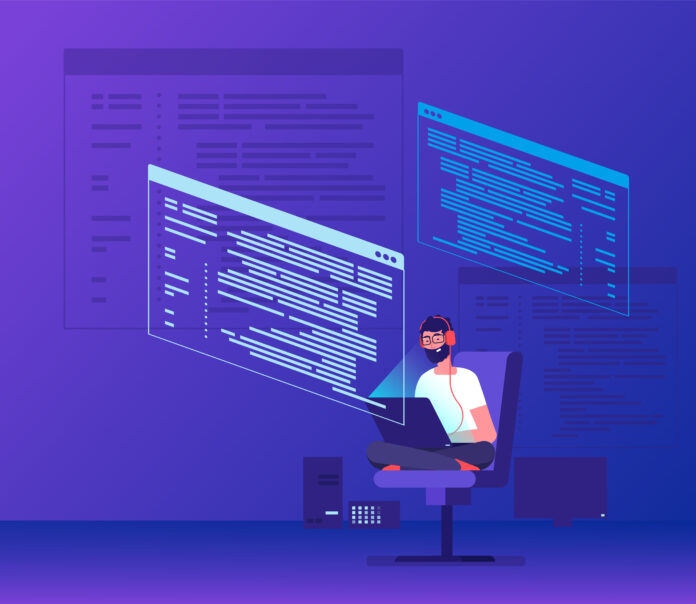Is your website seriously performing well? Are your landing pages good enough to bring in conversions? Are your marketing campaigns hitting the bullseye with your target audience? Even if things seem to be firing on all cylinders, you could be leaving money on the table. It’s time to bring in a secret weapon that can propel you even further: A/B testing software.
As a business owner, you understand that using gut instincts is a high-stakes gamble. Hard data is paramount for strategic choices that maximize ROI and customer lifetime value. A/B testing provides that compass, guiding you to propel growth. However, not all A/B testing solutions are created equal. With so many A/B testing options out there, choosing wisely is key. Let me guide you towards the optimal choice!
But first things first,
What is meant by A/B Testing?
The process consists of randomly dividing users or participants into two groups:
-
Group A: Receives the existing/original version (called the control)
-
Group B: Receives the modified/variation version
Both groups are shown their respective versions at the same time. Their interactions and behavior are closely tracked and measured against a pre-defined goal or metric.
After enough data is collected, the performance of the two versions (A and B) is statistically analyzed. Whichever version proves to be more effective at achieving the specified goal is determined to be the winner. The “winning” variation can then be rolled out permanently, or further testing can be done iteratively by pitting the winner against new variations.
How and Why You Should Conduct A/B Testing?
The main goal of A/B testing is to make data-driven decisions by empirically determining which version is more effective. By running controlled experiments and analyzing the results, businesses can optimize their offerings, improve the user experience, and ultimately increase desired outcomes.
Here’s an A/B testing framework to get you started:
-
Collect data:
First, you look at your existing website, app, or whatever you want to improve, and see where people are having trouble or dropping off. This helps identify areas that could use some testing.
-
Set a goal:
Decide what you want to achieve with the test. For example, do you want more people to click a certain button or make a purchase?
-
Make a hypothesis:
Come up with an idea for how you think you can improve the thing you’re testing. For example, maybe changing the color of a button will make more people click on it.
-
Create variations:
Using special software, create two different versions of the thing you’re testing – one with your new idea (the variation), and one with the original (the control).
-
Run the test:
Show the control version to some users, and the variation to others, randomly. See how people interact with each version.
-
Wait for results:
Give the test some time to run and collect enough data from people using both versions.
-
Analyze results:
Look at the data to see which version performed better based on your goal. If the variation did significantly better, you can consider making that change permanent.
-
Learn and repeat:
Whether the variation worked or not, you’ve learned something. Use that knowledge to come up with new ideas and run more tests to keep improving.
The key is trying out different ideas in a controlled way, measuring the results carefully, and then using that information to make your website, app, or whatever you’re testing even better.
This entire process of A/B testing can be automated using specialized software, making it easier to manage and analyze the results. Using A/B testing software is highly recommended if you want to see actual results from your tests.
What Is an A/B Testing Software?
A/B testing software is a tool or platform which enables businesses and organizations to run controlled experiments. They do this by creating and managing different variations of web pages, mobile apps, marketing campaigns, or any other digital experience. These software solutions are designed to facilitate the entire A/B testing process. This includes creating test variations and analyzing and reporting on the results.
How do Different Teams Utilize A/B Testing Software?
Different teams within an organization can utilize A/B testing software in various ways to optimize their products, services, or processes. Here are some examples of how different teams may leverage A/B testing:
Marketing Team:
-
Test different versions of landing pages, email campaigns, or ad creatives to improve conversion rates.
-
Experiment with different messaging, calls-to-action, or design elements to increase engagement and lead generation.
Product Team:
-
Test new features, user interface changes, or product variations to understand which versions resonate better with users.
-
Experiment with different pricing models, plans, or packaging to optimize revenue and customer acquisition.
User Experience (UX) Team:
-
Test alternative user flows, navigation menus, or layout designs to improve usability and user satisfaction.
-
Experiment with different content structures, visual hierarchies, or information architectures to enhance the overall user experience.
Customer Support Team:
-
Test different knowledge base article structures, tone of voice, or self-service options to improve customer satisfaction and reduce support inquiries.
-
Experiment with various chatbot scripts, conversation flows, or troubleshooting guides to enhance customer support efficiency.
Engineering Team:
-
Test different algorithms, code optimizations, or infrastructure configurations to improve application performance, speed, or reliability.
-
Experiment with various software development methodologies, tooling, or process changes to enhance team productivity and code quality.
Sales Team:
-
Test different sales scripts, pitch decks, or follow-up strategies to increase conversion rates and close rates.
-
Experiment with various incentives, pricing structures, or bundling options to optimize deal sizes and customer lifetime value.

How to Choose the Right A/B Testing Tool for your Business?
Choosing the right A/B testing tool for your business is crucial to ensure that you can effectively run experiments, gather accurate data, and make informed decisions. Here are some key factors to consider when selecting an A/B testing tool.
Defining Your Goals:
The first crucial step in choosing the best A/B testing tool is to clearly define your goals and what you aim to achieve through your experiments.
Ask yourself questions like:
-
Are you trying to increase sales, sign-ups, customer retention rates, or something else entirely?
-
How will you measure the success of your tests, and what key performance indicators (KPIs) will you track to determine whether your goals are being met?
-
Having a solid understanding of your objectives will help you narrow down the options and select an A/B testing tool that aligns with and supports your specific goals. For instance, if your goal is to test different pricing models, you’ll likely need a tool that offers robust revenue tracking and dynamic pricing capabilities.
-
On the other hand, if you want to test different layout designs, a tool with a visual editor and responsive design features would be more suitable.
Assessing Your Available Resources:
The second crucial factor to consider is taking stock of the resources you have at your disposal, including time, budget, and expertise. Your available resources will play a significant role in determining the level of complexity and functionality you’ll require from your A/B testing tool.
-
If you’re operating with a limited budget, you may want to explore tools that offer a free or low-cost pricing plan, or a pay-as-you-go model that allows you to scale your usage as needed.
-
If time is a constraint, look for tools with simple, intuitive interfaces or automation features that can streamline the testing process.
-
Additionally, if your team has a lower level of technical or statistical expertise, prioritize tools with user-friendly dashboards and interfaces, as well as those that provide comprehensive support and guidance.
Ensuring Platform Compatibility:
-
For example, if you have a WordPress site, you’ll likely want to seek out tools that offer WordPress plugins or have a proven track record of working seamlessly with WordPress themes and plugins.
-
If you’re dealing with a mobile app, prioritize tools that support mobile platforms, or those that provide software development kits (SDKs) or application programming interfaces (APIs) specifically designed for mobile development.
-
In cases where you’re working with a highly complex or custom product, you may need a tool that can handle testing multiple variations simultaneously and can test different elements and components individually.
Considering Your Analytics Integration Needs:
The fourth factor to weigh is how you currently collect, analyze, and report on your data, as this will influence the quality and reliability of the A/B testing tool you select.
-
-
If you use other analytics platforms or tools, prioritize A/B testing solutions that can connect with those tools, or that offer robust, comprehensive analytics features of their own.
-
If you need to share and present your testing findings frequently, look for tools with clear, visually appealing reporting systems, or those that allow you to generate and export reports in a variety of formats to suit your needs.
Evaluating the Testing Methodology:
Another important consideration is the testing methodology employed by the A/B testing tool. Some tools rely on frequentist testing approaches, while others use Bayesian methods. It’s crucial to understand the methodology used by each tool you’re evaluating and ensure it aligns with your team’s needs, preferences, and overall testing philosophy.
Assessing User Experience:
To get a true sense of how user-friendly and intuitive a particular A/B testing tool is, take advantage of any available demos, free trials, or sandbox environments. This will allow you to experience the tool’s interface and functionality firsthand, and evaluate how easy it is to set up and run A/B tests.
Look for tools with clean, well-designed interfaces that make the process of creating and managing tests as straightforward as possible. It’s also wise to consider how user-friendly the tool is likely to be for all members of your team who will be interacting with it.
Ensuring Robust Analytics Integration:
Lastly, select an A/B testing tool that is seamlessly integrated with your existing analytics platforms. This ensures enhanced data analysis, reporting capabilities, and granular control over your testing data analysis.
What are the Key Features to look for in A/B Testing Software?
When evaluating A/B testing software, there are several key features to look for to ensure an effective and efficient testing process. Here are some of the most important features to consider:
-
Visual Editor:
A user-friendly visual editor that allows you to make changes to your website or app without touching the code. This enables non-technical team members to create and manage experiments easily.
-
Targeting and Segmentation:
The ability to target specific user segments based on various criteria like location, device type, browser, traffic source, or custom user attributes. This ensures that experiments are shown to the relevant audience.
-
Traffic Allocation and Sample Size Calculation:
The software should evenly allocate traffic between variations and guide on sample size for statistically significant results.
-
Statistical Engines:
Robust statistical engines that can accurately detect and report on the significance of the results, taking into account factors like confidence levels and experiment duration.
-
Split URL Testing:
Ensuring the tool allows for split URL testing to compare different versions of web pages by directing users to different URLs.
-
Integrations:
Effortlessly integrate with your preferred tools and platforms, including analytics tools like Google Analytics, content management systems, email marketing platforms, and more.
-
Experiment Scheduling and Rollout Control:
The ability to schedule experiments, gradually roll out winning variations, and easily revert to the original version if needed.
-
Impact on Site Performance:
Choosing tools that have minimal impact on site performance to maintain fast-loading pages and high conversion rates.
-
Collaboration and Workflow Management:
Features facilitating collaboration among team members, like commenting, annotation, and approval workflows, ensure a streamlined testing process.
-
Reporting and Analytics:
Comprehensive reporting and analytics capabilities that provide insights into experiment performance, user behavior, and conversion funnels.
-
Security and Compliance:
Robust security measures, such as data encryption and access controls, to protect user data and ensure compliance with relevant regulations.
-
Scalability and Performance:
The software must manage high traffic volumes and scale with your testing needs without sacrificing performance or user experience.
-
Support and Documentation:
Robust customer support, thorough documentation, and a vibrant community aid in implementation, troubleshooting, and best practices.
Get Started with A/B Testing Software!
Adopting an A/B testing approach backed by rigorous data analysis will sharpen your competitive edge and organizational agility. Perhaps most crucially, you’ll gain invaluable, data-driven insights into your customers’ perceptions of your service.