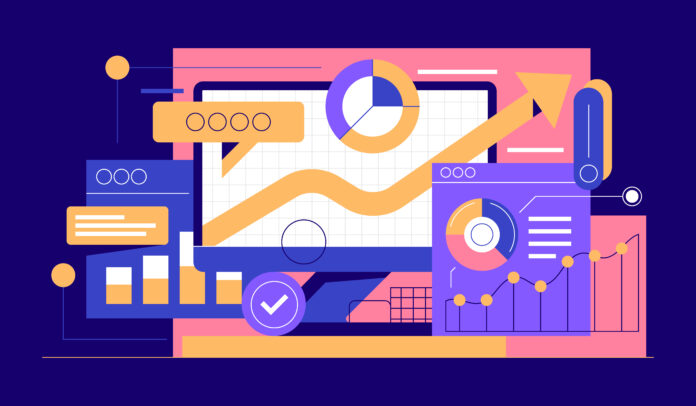Streamlining your business operations is the key to driving efficiency and unlocking growth. One powerful way to achieve this is by integrating your (customer relationship management) CRM workflows with other critical business systems. This strategic integration can transform the way you manage leads, automate sales processes, and eliver exceptional customer experiences.
What is a CRM Workflow?
A CRM (Customer Relationship Management) Workflow is a series of pre-defined steps that a business or organization follows to manage their interactions with customers. It streamlines and automates different aspects of customer relationship management, such as lead generation, lead qualification, communication and engagement, sales process, order processing, and customer support and service.
Simply put, a CRM workflow helps businesses stay organized and ensure that they are providing the best possible service to their customers.
What are the Key components of a CRM Workflow?
CRM workflows typically consist of a set of triggers, steps, and actions that guide how CRM data should flow and what actions should be taken at each stage. Here are some key components that make up a CRM workflow:
-
Triggers: These are events that initiate the workflow. Common triggers include new lead capture, deal stage changes, or overdue tasks.
-
Steps: These are the specific actions that take place within the workflow. Examples include sending automated emails, assigning tasks to sales reps, or creating customer support tickets.
-
Decision Points: These are branching points within the workflow where a pre-defined condition determines the next step. For instance, a qualified lead might be directed to a specific salesperson, while an unqualified lead might be nurtured further with marketing materials.
-
Actions: These are the automated tasks CRM performs based on the workflow. This could involve sending notifications, updating data fields, or generating reports.
These elements can be combined in a way that makes CRM workflows more efficient and effective. This way, repetitive tasks can be automated, leads and customers can be consistently followed up with, and overall, the system functions better.
The Importance of CRM Workflow Automation:
The importance of CRM workflow automation doesn’t necessarily directly connect to integrating the CRM with other systems. It’s more of a foundational concept that applies throughout your CRM usage.
Some of the key benefits of CRM workflow automation include:
-
Reduced time consumption by automating repetitive tasks.
-
Higher level of transparency through automated process overview.
-
Better internal communication with efficient information sharing.
-
Lower costs by reducing labor and increasing efficiency.
-
Improved productivity by allowing focus on higher-value tasks.
-
Elimination of human error with machine precision.
-
Increased scalability to support business growth.
-
Easier collaboration between teams.
-
Improved customer relationships through effective interaction management.
-
Streamlined lead management from scoring to follow-ups.
CRM workflow automation becomes the invisible hand guiding how information is exchanged and ensures a smooth flow of data and a more unified customer experience.
How to Create a CRM Workflow for Your Business?
Creating a CRM workflow can streamline your business processes and boost efficiency. Here’s a breakdown of the steps involved:
-
Identify Areas for Automation:
-
Start by assessing your business needs. This involves looking at your key processes, customer touchpoints, and current workflow challenges. Key processes can be your sales funnel, marketing campaigns, or customer service. Consider how you generate leads, qualify them, and convert them into customers. Analyze how you plan, execute, and measure marketing efforts. Identify how you handle customer support requests.
-
Look for areas with repetitive tasks or manual processes. These are prime candidates for automation with CRM workflows. For instance, sending follow-up emails after a meeting or assigning leads to sales reps can be automated.
-
-
Plan Your Workflow:
-
Map out the steps involved in the chosen process. Think of it as a recipe with each step bringing you closer to your desired outcome. Here are common triggers for CRM workflows:
-
A new lead signs up.
-
A customer makes a purchase.
-
A customer service ticket is submitted.
-
Define the actions for each step. This could be sending an email, assigning a task, or updating a record in your CRM.
-
-
Build and Customize Your CRM:
-
Keep it simple: Start with basic workflows and gradually build complexity as you gain experience.
-
Most CRM platforms offer workflow automation features. Use these features to build your workflow based on your plan.
-
Many CRMs allow for customization. Tailor the workflow to your specific needs and preferences.
-
-
Test and Refine:
-
Before deploying your workflow to everyone, test it thoroughly to ensure it functions as expected.
-
Gather feedback from your team and make adjustments as needed.
-
By following these steps, you can create effective CRM workflows that streamline your business processes and boost your productivity.

Integrating CRM Workflows with Marketing Automation Tools:
Integrating CRM workflows with marketing automation creates a dream team for lead nurturing and conversion. Here’s the gist:
-
CRM provides the data: It tracks lead interactions, demographics, and behavior, giving marketing automation a clear picture of who to target.
-
Marketing automation personalizes the journey: Using CRM data, marketing automation sends targeted emails, social media messages, or landing pages tailored to each lead’s interests.
-
Workflows automate lead nurturing: CRM triggers, like a website visit or downloaded ebook, can automatically launch nurturing campaigns in the marketing automation tool.
This combined power helps you move leads smoothly through the sales funnel and convert them into customers.
Streamlining Sales Processes with CRM Workflows:
CRM workflows act like automatic pilots for your sales process. By setting triggers and steps, they can:
-
Automate repetitive tasks (think follow-up emails)
-
Move leads through the sales funnel efficiently
-
Ensure consistent communication with potential customers
-
Free up salespeople to focus on closing deals
This translates to faster sales cycles and a happier sales team. Find Out How Your Choice of CRM Software Affects Sales.
Improving Customer Service with CRM Workflows:
CRM workflows can be customer service superheroes! Here’s how:
-
Faster Resolutions: Automate tasks like ticket routing and sending initial responses, getting customers help quicker.
-
Personalized Touch: Trigger automated emails based on customer inquiries, adding a personal touch.
-
Consistent Communication: Workflows ensure all customer interactions follow best practices, keeping things professional and informative.
-
Proactive Problem Solving: Set workflows to identify at-risk customers or flag potential issues before they arise.
-
Happy Customers, Happy Business: By streamlining service and adding a personal touch, workflows lead to happier customers and a better reputation.
By streamlining processes and ensuring consistent communication, CRM workflows lead to happier customers and a more efficient service team.
Integrating CRM Workflows with Accounting Software:
Imagine your sales team closing a deal in the CRM. An integrated CRM workflow can automatically trigger actions in your accounting software, like:
-
Sending a precise invoice to the customer based on CRM data (products, pricing etc.).
-
Creating a new customer record in accounting if they don’t already exist.
-
Updating the accounting system with the deal value and other details.
This streamlines the process by eliminating manual data entry and ensuring both systems are always in sync. No more double-entry errors or delays in getting invoices out.
Enhancing Collaboration with CRM Workflows:
CRM workflows become the glue that strengthens teamwork. Here’s how:
-
Shared Information: Everyone has access to the latest customer data and activity history, fostering transparency and informed collaboration.
-
Automatic Task Delegation: Workflows can assign tasks to specific team members based on lead stages or customer needs, ensuring the right person is involved at the right time.
-
Seamless Communication: Built-in comments and update features within workflows keep everyone on the same page and eliminate communication silos.
Ultimately, CRM workflows create a collaborative environment where teams can work together seamlessly to nurture leads and provide exceptional customer service.
Scaling CRM Workflows for Growing Businesses:
As your business scales, your CRM workflows need to adapt to handle the increasing volume of leads, customers, and interactions. Here’s the key to scaling CRM workflows:
-
Start Scalable: Choose a CRM that can grow with you. Look for features like flexible customization and strong integrations with other business tools.
-
Focus on Efficiency: Automate repetitive tasks to free up your team for more strategic work.
-
Data is King: Ensure clean and organized data to avoid bottlenecks and maintain accurate customer information.
-
Adapt and Evolve: Regularly review and update your workflows as your business processes and customer needs change.
By following these steps, you can ensure your CRM workflows continue to streamline your operations and support your growth.
Popular CRM options with Workflow Tools:
-
HubSpot CRM:
HubSpot offers a free forever CRM plan that includes basic workflow automation features. Their paid plans offer more powerful automation capabilities, as well as a variety of other features such as marketing automation, sales automation, and service automation.
-
Salesforce Sales Cloud:
Salesforce is the most popular CRM system in the world, and for good reason. They offer a wide range of features, including powerful workflow automation tools. However, Salesforce can be expensive and complex for small businesses.
-
Zoho CRM:
Zoho CRM is a popular and affordable CRM option that includes built-in workflow automation tools. They also offer a variety of other features, such as email marketing, social media management, and inventory management.
-
Pipedrive:
Pipedrive is a visual CRM system that is designed to be easy to use. They offer a variety of workflow automation features, as well as a number of integrations with other business applications.
-
Monday.com:
Monday.com is a work operating system that can be used as a CRM system. They offer a variety of workflow automation features, as well as a number of integrations with other business applications.
-
Close.com:
Close.com is a CRM system that is designed specifically for inside sales teams. They offer a variety of workflow automation features, as well as a number of integrations with other business applications.
-
Freshworks CRM:
Freshworks CRM is a cloud-based CRM system that is designed to be easy to use and affordable. They offer a variety of workflow automation features, as well as a number of integrations with other business applications.
-
Insightly:
Insightly is a visual CRM system that is designed to be easy to use. They offer a variety of workflow automation features, as well as a number of integrations with other business applications.
-
Nutshell:
Nutshell is a CRM system that is designed for small businesses. They offer a variety of workflow automation features, as well as a number of integrations with other business applications.
-
SharpSpring CRM:
SharpSpring CRM is a marketing automation platform that also includes CRM features. They offer a variety of workflow automation features, as well as a number of integrations with other business applications.
Takeaway: Effective CRM workflow integration requires aligning processes, data, and systems to create a cohesive and efficient information ecosystem. Don’t just dive into CRM workflow integration! Plan your goals, involve your team, and prioritize simple automations to streamline tasks without creating chaos. Test, refine, and keep things user-friendly for a smooth and successful integration.