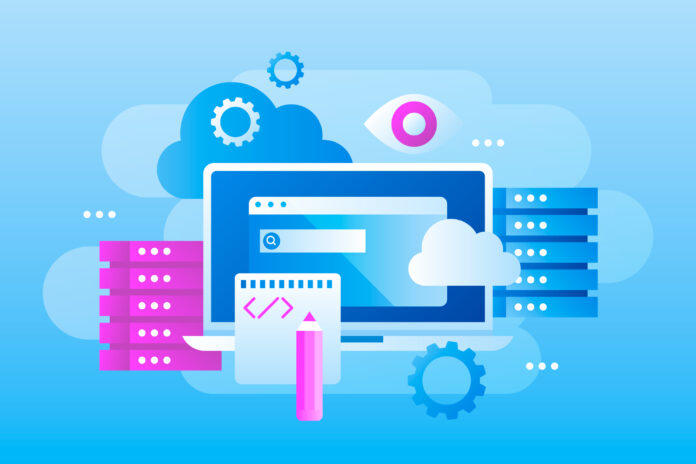Your business data is the lifeblood of your organization, and protecting it should be a top priority. A robust Database Management System (DBMS) acts as a digital vault, fortifying your sensitive information with multiple layers of security. By implementing cutting-edge encryption, granular access controls, and comprehensive auditing capabilities, the right DBMS ensures your critical data remains confidential, compliant, and out of harm’s way.
What is a Database Management System (DBMS)?
A Database Management System (DBMS) is software that provides a systematic and organized way to store, manage, and retrieve data. It acts as an intermediary between the user and the database, ensuring that data is consistently organized and easily accessible. Key functions of a DBMS include:
- Data Storage: Efficiently stores large amounts of data in a structured manner.
- Data Retrieval: Quickly retrieves specific data as requested by users or applications.
- Data Manipulation: Allows users to insert, update, delete, and manage data.
- Data Security: Protects data from unauthorized access and breaches.
- Data Integrity: Ensures accuracy and consistency of data over its lifecycle.
- Data Backup and Recovery: Provides mechanisms for data backup and restoration in case of data loss.
- Multi-User Access: Supports concurrent data access by multiple users while maintaining data consistency.
By centralizing data management, DBMS simplifies complex tasks, enhances data reliability, and supports data-driven decision-making in organizations.
What are the Different Types of DBMS Systems?
There are several types of database management systems (DBMS) that cater to different needs and use cases. Here are the main categories:
- Relational Database Management Systems (RDBMS): These are the most widely used and support structured data. Examples include Oracle, SQL Server, MySQL, SQLite, and IBM DB2. They use SQL (Structured Query Language) for querying and managing data.
- NoSQL Database Management Systems: These are designed for handling unstructured, semi-structured, and structured data. Examples include MongoDB, PostgreSQL, and Cassandra. They often use schema-free approaches and support various data formats.
- Hierarchical Database Management Systems: These organize data in a tree-like structure, with each record having a single parent. Examples include IBM Information Management System (IMS) and Windows Registry.
- Network Database Management Systems: These use a network structure to create relationships between entities. Examples include Integrated Data Store (IDS) and IDMS (Integrated Database Management System).
- Object-Oriented Database Management Systems: These support object-oriented programming languages and provide full-featured database capabilities. Examples include object-oriented databases that support C++ and Java.
- Cloud Database Management Systems: These operate in cloud environments and offer managed services for database management. Examples include cloud-based versions of popular DBMSs like Oracle, SQL Server, and PostgreSQL.
- Flat File Database Management Systems: These are the simplest ways to store small amounts of data without organization. They are often used for data lakes and data warehouses.
How DBMS Enhance Data Security and Privacy in Modern Businesses
Modern businesses rely heavily on data, and protecting that data is crucial. Database Management Systems (DBMS) play a vital role in enhancing data security and privacy. Here’s how:
- Access Controls: DBMS allows for granular control over who can access specific data. Users are assigned permissions based on their role, ensuring only authorized individuals can view, modify, or delete sensitive information.
- Encryption: DBMS offers data encryption, both at rest (stored on disk) and in transit (being transmitted). This scrambles the data, making it unreadable to anyone without the decryption key, rendering it useless even if intercepted.
- Auditing and Logging: DBMS tracks user activity, logging access attempts, data modifications, and deletions. This detailed record allows administrators to identify suspicious behavior and potential security breaches.
- Data Masking and Anonymization: DBMS can mask sensitive data, like credit card numbers, by replacing parts with non-identifiable characters. Alternatively, it can anonymize data by removing personally identifiable information (PII) entirely, allowing for analysis without privacy concerns.
- Centralized Management: By storing data in a central location with robust security measures, DBMS eliminates the risk of data scattered across unsecured spreadsheets and personal devices.
- Disaster Recovery: DBMS facilitates data backups and recovery processes. In case of a security breach or system failure, the database can be restored quickly, minimizing downtime and data loss.
These features combined create a comprehensive security framework for protecting sensitive information in modern businesses.
How to Choose a Database Management System (DBMS) for Businesses?
Selecting the right DBMS for your business requires careful consideration of your specific needs. Here are some key factors to evaluate:
- Data Requirements and Scalability:
- What type of data will you store (structured, unstructured)?
- How much data do you currently have, and how much growth do you anticipate?
- Choose a DBMS that can handle your current data volume and scale efficiently as your business grows.
- Functionality:
- What features are critical for your operations (data analytics, reporting, security)?
- Ensure the DBMS offers the functionalities you need to achieve your business goals.
- Security:
- How sensitive is your data?
- Evaluate the DBMS’s security features like access control, encryption, and audit logging to ensure your data remains protected.
- Cost and Budget:
- Consider both licensing fees and ongoing maintenance costs.
- Open-source options might be suitable for smaller budgets, while enterprise-grade DBMS may offer more robust features at a higher cost.
- Compatibility:
- Does the DBMS integrate seamlessly with your existing infrastructure and applications?
- Compatibility ensures smooth operation and simplifies data exchange across different systems.
- Usability:
- Who will be using the DBMS (technical staff, business users)?
- Choose a system with a user-friendly interface and adequate training resources for your team.
- Vendor Support:
- Does the vendor offer reliable technical support and regular updates?
- Having access to quality support ensures timely resolution of any issues that may arise.
By carefully evaluating these factors, you can choose a DBMS that empowers your business to manage data effectively, gain valuable insights, and make informed decisions for sustainable growth. Read What is Vendor Analysis and Why is it Important When Buying New Software?
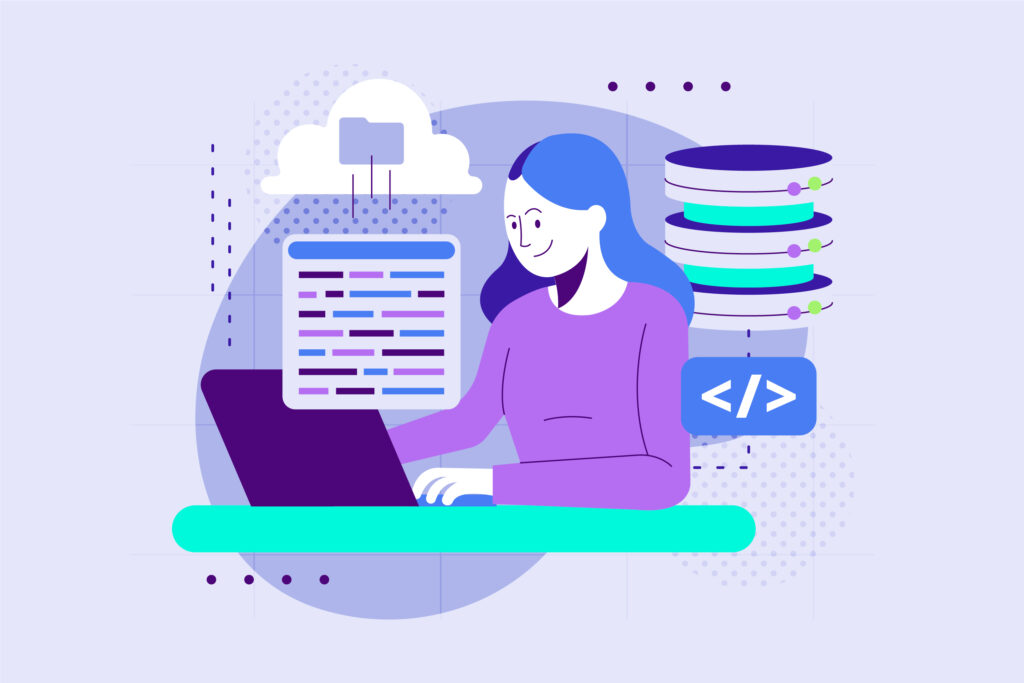
10 Popular Database Management Systems (DBMS) Options For All Businesses
-
MySQL (Open-source)
- Homepage: https://www.mysql.com/
- Pricing: Free, with paid enterprise options for enhanced support and features.
- Features: Open-source, widely adopted, strong community support, SQL language support, ideal for relational data with well-defined structures.
- Pros: Cost-effective, scalable, vast developer expertise, excellent for web applications.
- Cons: May require more configuration for complex setups, security considerations for open-source nature.
-
PostgreSQL (Open-source)
- Homepage: https://www.postgresql.org/
- Pricing: Free, with paid enterprise support options available.
- Features: Open-source, ACID compliance (ensures data integrity), object-relational capabilities, robust feature set, strong community support.
- Pros: Highly reliable, feature-rich, suitable for complex data models, good for large-scale deployments.
- Cons: Steeper learning curve compared to MySQL, might require more administrative effort.
-
Microsoft SQL Server (Commercial)
- Homepage: https://www.microsoft.com/en-us/sql-server
- Pricing: Varies based on licensing options (per core, per server, or cloud-based).
- Features: Tight integration with Microsoft products, strong security features, T-SQL query language, good for complex transactions and reporting.
- Pros: Excellent for Windows environments, robust security, comprehensive management tools, well-suited for business intelligence.
- Cons: Licensing costs, vendor lock-in, might be overkill for simpler applications.
-
Oracle Database (Commercial)
- Homepage: https://www.oracle.com/database/
- Pricing: Complex licensing structure, typically based on core usage and features.
- Features: High scalability, excellent performance, advanced security features, comprehensive data management capabilities.
- Pros: Ideal for large enterprises with mission-critical data, strong for data warehousing and analytics.
- Cons: High cost, complex licensing, significant administrative overhead.
-
MariaDB (Open-source)
- Homepage: https://mariadb.org/
- Pricing: Free, with paid support options.
- Features: Open-source, community-driven fork of MySQL, high compatibility with MySQL applications, good for existing MySQL users seeking an alternative.
- Pros: Familiar for MySQL users, open-source flexibility, good performance, suitable for web applications.
- Cons: May have slightly fewer features than MySQL, smaller community compared to MySQL.
-
MongoDB (Open-source with commercial options)
- Homepage: https://www.mongodb.com/
- Pricing: Free community version, paid offerings for enterprise support, scalability, and features.
- Features: NoSQL document database, flexible schema, horizontal scaling, suitable for unstructured or evolving data.
- Pros: Excellent for large datasets, agile development, good for mobile and web applications with frequent data changes.
- Cons: Limited support for complex queries, may not be ideal for strictly relational data.
-
Redis (Open-source)
- Homepage: https://redis.io/
- Pricing: Free, with paid support options.
- Features: In-memory key-value store, high performance, ideal for caching, real-time applications, and leaderboards.
- Pros: Blazing-fast data access, excellent for caching and leaderboards, good for real-time data scenarios.
- Cons: Data persistence requires additional configuration, limited querying capabilities.
-
Elasticsearch (Open-source)
- Homepage: https://www.elastic.co/
- Pricing: Free, with paid options for features, scalability, and support.
- Features: Search engine and analytics platform, built for distributed search, full-text search capabilities, good for log analysis and real-time data exploration.
- Pros: Excellent for searching large datasets, good for log analysis and real-time data, supports various data formats.
- Cons: Steeper learning curve, might require more infrastructure management.
-
SQLite (Open-source)
- Homepage: https://sqlite.org/
- Pricing: Free, embedded database.
- Features: Lightweight, embedded database, self-contained (no separate server installation), good for mobile apps, desktop applications, and simple web projects.
- Pros: Easy to use, portable, zero-configuration, minimal overhead, ideal for embedded systems.
- Cons: Limited scalability for very large datasets, not suitable for complex data models.
-
Microsoft Access (Commercial)
- Homepage: https://www.microsoft.com/en-us/microsoft-365/access
- Pricing: Included in some Microsoft Office editions.
- Features: Desktop database management system, user-friendly interface, good for rapid prototyping and small-scale data management.
- Pros: Easy to learn and use, good for quick data manipulation, integration with other Microsoft Office products.
- Cons: Limited scalability and performance, not suitable for large-scale deployments or complex data needs.
Remember: Each of these DBMS solutions offers unique features and benefits, and the best choice will depend on the specific needs and requirements of your organization. Research each option thoroughly and consider requesting demos to get a hands-on feel for the platform.
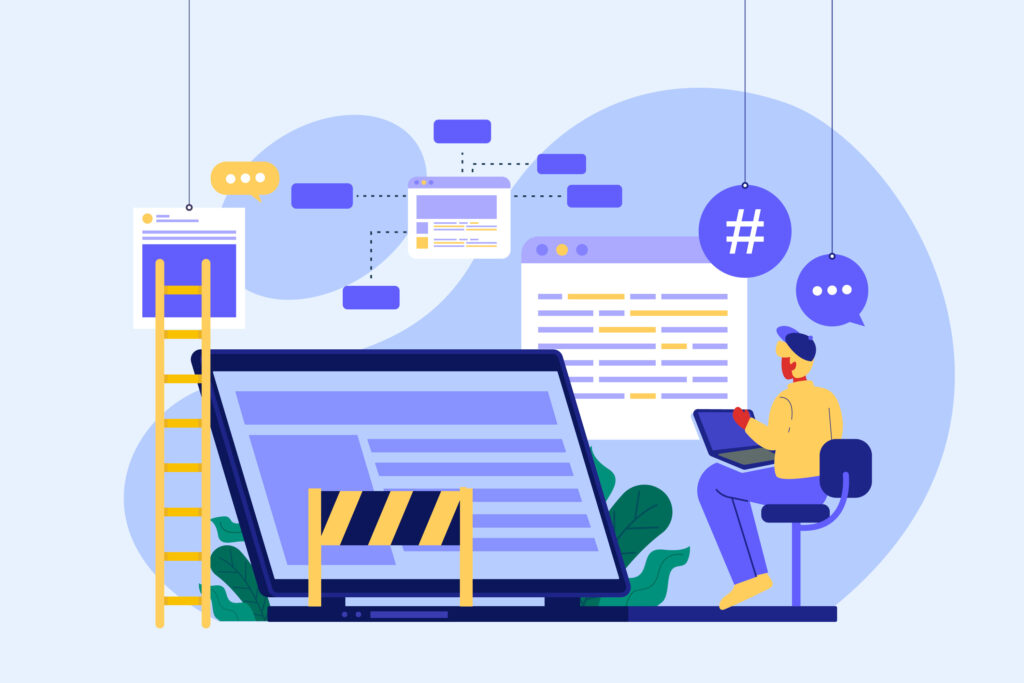
Key Features to look for in Database Management System (DBMS)
Here are some key features to look for in a Database Management System (DBMS):
Data Management:
- Data Modeling: The ability to define a clear structure for your data, ensuring consistency and efficient retrieval.
- Data Manipulation: Support for CRUD (Create, Read, Update, Delete) operations through a user-friendly interface or query language.
- Data Integrity: Mechanisms to enforce data accuracy and consistency, such as data validation rules and constraints.
- Normalization: The ability to minimize data redundancy and improve data integrity.
Security and Privacy:
- Access Control: Granular control over who can access specific data and what actions they can perform (read, write, delete).
- Encryption: Data encryption at rest (stored) and in transit (transferred) to safeguard sensitive information.
- Auditing and Logging: Tracking user activity and data modifications to identify suspicious behavior and potential breaches.
- Data Masking and Anonymization: The ability to mask sensitive data or remove PII (Personally Identifiable Information) for privacy compliance.
Scalability and Performance:
- Horizontal Scaling: The ability to add more servers to handle growing data volumes.
- Vertical Scaling: The ability to upgrade hardware resources on existing servers for better performance.
- Query Optimization: Efficient processing of user queries to ensure fast response times, even for large datasets.
Additional Features:
- Backup and Recovery: Robust data backup and recovery processes to minimize downtime in case of system failures.
- Concurrency Control: Mechanisms to manage concurrent access and prevent data inconsistencies when multiple users access the database simultaneously.
- Data Replication: Creating copies of the database on different servers for disaster recovery or improved performance.
- High Availability: Ensuring minimal downtime through features like failover clustering.
- Integration Capabilities: The ability to integrate with other applications and tools in your business ecosystem.
- Ease of Use: A user-friendly interface and adequate training resources for administrators and users.
Choosing the right DBMS depends on your specific needs. Stop wasting time and resources on the wrong DBMS software. Visit StaQ Copilot today and discover the power of a smarter software search! Our advanced matching algorithm tailors recommendations to your specific requirements, industry, and business size, ensuring the perfect DBMS pick!