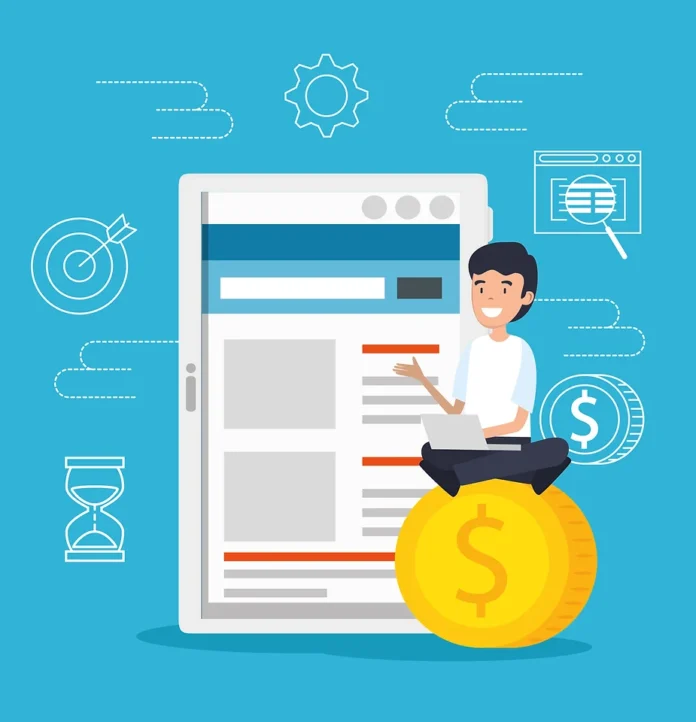Imagine the blissful calm that envelops your organization when payroll processing becomes a breeze, freeing up valuable time and resources to focus on what truly matters – your people and your business. Welcome to the era of Payroll Software, your trusted ally in the symphony of employee compensation.
Embrace the future of seamless payroll management, where accuracy, compliance, and employee satisfaction converge in perfect harmony.
Bid adieu to payroll purgatory; software is your heavenly salvation!
What is Payroll Software?
Payroll software is a specialized application designed to automate and streamline the process of calculating and distributing employee salaries, wages, bonuses, deductions, and other compensation-related tasks. It serves as a centralized system for managing payroll operations, ensuring accurate and timely payments while adhering to relevant labor laws and regulations.
By automating these complex and time-consuming tasks, organizations can minimize errors, increase efficiency, and reduce the administrative burden associated with manual payroll processing.
Features of Payroll Software: How It Streamlines Payroll Processing?
Payroll software is designed to streamline the complex and time-consuming process of managing employee compensation, tax calculations, and payroll-related compliance. Here are some key features that contribute to the efficiency and accuracy of payroll processing:
|
Feature |
Description |
|
Automated Calculations |
Automatically calculates salaries, taxes, deductions, and benefits based on configured rules. |
|
Tax Compliance |
Ensures compliance with tax regulations by calculating and withholding the correct tax amounts. |
|
Direct Deposit |
Facilitates direct deposit, allowing employees to receive pay directly into their bank accounts. |
|
Employee Self-Service (ESS) |
Enables employees to access and manage payroll-related information, promoting transparency. |
|
Time and Attendance Integration |
Integrates with time and attendance systems to automate tracking of work hours, overtime, and leave. |
|
Customizable Deductions and Benefits |
Allows customization of deductions and benefits, such as healthcare plans and retirement contributions. |
|
Reporting and Analytics |
Provides detailed insights into payroll expenses, tax liabilities, and employee costs for reporting. |
|
Multi-State and Global Payroll Support |
Handles payroll complexities for organizations operating in multiple states or countries. |
|
Record Keeping and Auditing |
Maintains comprehensive records of payroll transactions for tracking and audit purposes. |
|
Integration with Accounting Systems |
Integrates seamlessly with accounting software for automatic data transfer to the general ledger. |
|
Security and Data Protection |
Implements robust security measures to protect sensitive employee information and financial data. |
|
Mobile Accessibility |
Offers mobile accessibility for managing payroll processes and accessing information on the go. |
Payroll Software Types: A variety of payroll software options are available!
There are various types of payroll software designed to meet the diverse needs of businesses. Here are some common types:
-
On-Premise Payroll Software:
-
Installed and run on the company’s local servers.
-
Requires IT infrastructure and ongoing maintenance.
-
Provides more control over data and security but can be more resource-intensive.
-
-
Cloud-Based Payroll Software:
-
Hosted on remote servers and accessed through the internet.
-
Offers scalability, accessibility from anywhere, and automatic updates.
-
Typically subscription-based and may have lower upfront costs.
-
-
Web-Based Payroll Software:
-
Similar to cloud-based, but often used interchangeably with online payroll.
-
Accessed through a web browser without the need for local installations.
-
-
Desktop Payroll Software:
-
Installed on individual computers.
-
May not have the same collaborative features as cloud-based solutions.
-
-
Open-Source Payroll Software:
-
Software with a source code that is freely available for modification.
-
Allows businesses to customize the software according to their needs.
-
-
Integrated Payroll Software:
-
Part of a larger suite of business management software (e.g., ERP systems).
-
Streamlines data flow between different departments, reducing manual entry.
-
-
Standalone Payroll Software:
-
Focuses solely on payroll processing without integration with other business functions.
-
Suitable for smaller businesses with simpler needs.
-
-
Mobile Payroll Apps:
-
Allows employees to access payroll information, submit timesheets, and more via mobile devices.
-
Enhances employee self-service and accessibility.
-
-
Online Payroll Services:
-
Outsourced payroll services provided by third-party vendors.
-
Can handle payroll processing, tax filing, and compliance, reducing the burden on internal staff.
-
-
Global Payroll Software:
-
Designed for businesses with international operations.
-
Handles compliance with various tax and labor laws across multiple countries.
-
-
Self-Service Payroll Software:
-
Allows employees to view and manage their payroll information, such as pay stubs and tax forms.
-
Reduces administrative tasks for HR and payroll departments.
-
Choosing the right type of payroll software depends on the size of your business, the complexity of your payroll processes, and your budget.
What are the Benefits of using Payroll Software?
In the dynamic landscape of modern business operations, the utilization of payroll software has become a cornerstone for both employers and employees alike. Here’s how payroll software contributes to the success of businesses and enhances the overall experience for employees, revolutionising the traditional paradigms of payroll management.
Benefits of Payroll Software for Businesses:
|
Feature |
Description |
|
Efficient Payroll Processing |
|
|
Compliance Management |
|
|
Cost Savings |
|
|
Record-Keeping and Reporting |
|
|
Time Efficiency |
|
Advantages of Payroll Software for Employees:
|
Feature |
Description |
|
Accurate Salary Calculations |
|
|
Timely and Consistent Payments |
|
|
Self-Service Options |
|
|
Tax Compliance Assistance |
|
|
Enhanced Security |
|
As businesses navigate the complexities of financial management, and individuals seek clarity and reliability in their compensation, payroll software stands as a transformative tool, shaping a future where payroll processes are not just managed but elevated to new heights of efficiency and convenience.

Checklist to Find the Payroll Software You’ll Fall in Love With!
To help you evaluate and choose the best payroll software for your needs, here is a comprehensive questionnaire:
-
General Information:
-
What is the size of your organization (number of employees)?
-
What industry does your organization operate in?
-
What are your primary requirements for a payroll software solution?
-
-
Features and Functionality:
-
Does the payroll software offer automated payroll processing?
-
Can it handle statutory compliance requirements in India (PF, ESI, TDS, etc.)?
-
Does it provide employee self-service portals for accessing payslips and tax information?
-
Is there an option for integrating attendance and leave management with payroll processing?
-
Does it offer customizable reporting and analytics features?
-
-
User Experience and Support:
-
How user-friendly is the software interface?
-
What kind of training and support options are available for implementation and ongoing use?
-
Is there a dedicated customer support team to assist with any issues or queries?
-
-
Security and Compliance:
-
How does the software ensure data security and confidentiality?
-
Is the software compliant with data protection regulations in India?
-
Does it provide audit trails and access controls to track changes and maintain data integrity?
-
-
Cost and Scalability:
-
What is the pricing structure of the software (subscription-based, one-time purchase, etc.)?
-
Are there any hidden costs or additional fees to consider?
-
Can the software scale with your organization’s growth in terms of users and features?
-
-
Integration and Customization:
-
Does the software integrate with other HR systems or accounting software you currently use?
-
Is there room for customization to adapt to specific payroll processes unique to your organization?
-
-
Feedback and References:
-
Can you provide references from current users of the software for feedback?
-
Have you read reviews or case studies about the software’s performance and reliability?
-
By using this questionnaire to assess different payroll software options, you can make an informed decision that aligns with your organization’s specific requirements.
Unleash the Power of Payroll Automation
As the digital transformation continues to reshape industries, embracing payroll automation has become a strategic imperative for businesses seeking to remain competitive and future-proof their operations.
By leveraging the power of cutting-edge software solutions, organizations can unlock a world of efficiency, accuracy, and scalability, paving the way for sustainable growth and a satisfied, motivated workforce.