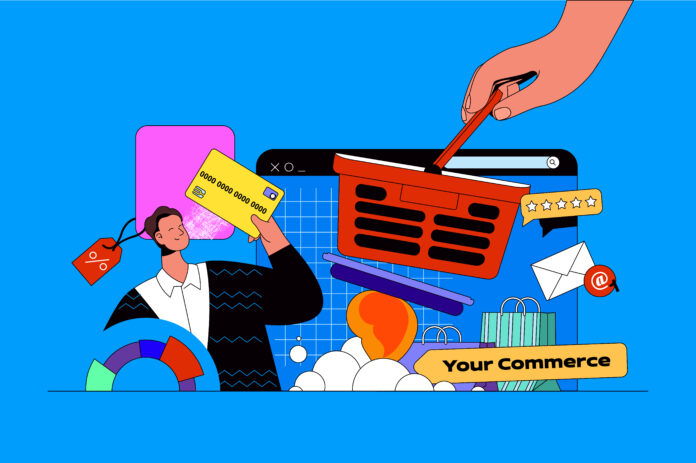Your website serves as a virtual storefront, creating the first impression that attracts customers and promotes sales. But with so many ECommerce website builder available, how can you cut through the clutter? Free plans sound appealing, but do they include the capabilities you need to scale? Paid solutions include more robust features, but are they worth the cost?
Don’t worry, at the end of this write-up, you will be prepared to make an informed selection and confidently begin your ECommerce journey!
What is an ECommerce Website Builder?
An ECommerce website builder is a platform that allows you to simply develop an online store without having to write any code. Consider it a pre-built toolbox that includes all of the capabilities you will need to showcase and sell your products online. These builders provide drag-and-drop interfaces, customisable templates, and pre-installed features such as shopping carts, payment gateways, and inventory management.
In essence, they let anyone, including those without coding skills, create a professional and effective internet business.
Hosted vs. Self-Hosted ECommerce Website Builder
The difference between hosted and self-hosted ECommerce website builders lies in where the website is created and managed. Hosted platforms provide an all-in-one solution (SaaS) where the platform hosts the website and manages the technical aspects. On the other hand, self-hosted platforms require users to set up their own server and take full responsibility for hosting and managing the website.
Hosted is easier to set up and use, with ongoing fees but less control.
-
Examples: Shopify, BigCommerce, Weebly
-
Monthly/annual fees, hosted by provider
-
Faster and easier to create an online store
-
Limited flexibility and customization
Self-hosted gives you more control and flexibility, but requires technical knowledge and has upfront costs.
-
Usually open-source CMS like WordPress/WooCommerce, PrestaShop, Magento
-
You find your own web hosting
-
No fees to use CMS itself, but hosting costs
-
More control and customization if you have coding skills
-
More complex for beginners, and may need developer help
The tradeoff is between convenience vs customization capabilities. There are also “hybrid” approaches like using Shopify with WordPress for more hosting control.
A comparison of 2024’s Top ECommerce Website Builders
We have narrowed down the Best ECommerce Website Builders for Your ECommerce Business so you do not have to.
Shopify: An ECommerce Website Builder for Everyone
Shopify is a popular all-in-one platform designed for businesses of all sizes to set up and manage their online stores. Whether you’re a seasoned entrepreneur or a complete beginner with no coding knowledge, Shopify offers a user-friendly interface and a comprehensive suite of tools to get your online business up and running quickly.
Best Features of Shopify
-
Ease of Use: Shopify’s drag-and-drop interface makes building your online store straightforward and intuitive. You don’t need any coding experience to create a professional-looking website.
-
Scalability: Shopify offers a variety of plans to accommodate businesses of all sizes. As your business grows, you can easily upgrade your plan to access more features and functionality.
-
App Store: The Shopify App Store provides a vast selection of apps to extend the functionality of your store. You can find apps for marketing, shipping, payments, customer service, and more.
-
Security: Shopify takes security seriously and provides a secure platform for your online store. They handle PCI compliance and fraud prevention, giving you peace of mind.
-
Mobile-Friendly Stores: In today’s mobile-first world, it’s crucial to have a mobile-friendly store. Shopify themes are all responsive, ensuring your store looks great and functions flawlessly on any device.
Business Sizes That Shine with Shopify
-
Small Businesses & Startups: Shopify’s affordability and ease of use make it ideal for small businesses and startups looking to establish their online presence.
-
Medium-Sized Businesses: Shopify offers the scalability to accommodate the growth of medium-sized businesses. With a wide range of apps and features, businesses can manage a larger product catalog and customer base.
-
Entrepreneurs with No Coding Experience: If you don’t have any coding knowledge, Shopify is an excellent option. The platform is designed to be user-friendly, and you can create a beautiful online store without writing a single line of code.
Pros:
-
Easy to use, even for beginners with no coding experience
-
Scalable to accommodate businesses of all sizes
-
Wide range of features and functionality
-
Secure platform with PCI compliance
-
Mobile-friendly stores
Cons:
-
Transaction fees for some payment gateways (Consider Shopify Payments to avoid these fees)
-
App costs can add up (Free and paid apps are available, choose wisely!)
-
Limited customization compared to completely custom-coded platforms
WooCommerce: Unleash Your ECommerce Potential with WordPress
WooCommerce is a powerful ECommerce plugin that transforms your WordPress website into a fully functional online store. Unlike Shopify, which is a standalone platform, WooCommerce leverages the familiarity and flexibility of WordPress.
Best Features of WooCommerce
-
Open-Source & Customizable: Since it’s built on WordPress, WooCommerce is open-source, giving you ultimate control and customization over your online store. This is ideal for developers or those who want a highly unique shopping experience.
-
WordPress Integration: If you’re already familiar with WordPress, you’ll find WooCommerce intuitive and easy to use. The interface seamlessly integrates with your existing WordPress dashboard.
-
Scalability: Just like WordPress, WooCommerce is highly scalable. As your business grows, you can add plugins and functionalities to meet your evolving needs.
-
Cost-Effective: WooCommerce itself is free to download and install. You’ll only need to pay for web hosting, a domain name, and any additional premium plugins you choose.
-
Large Plugin Ecosystem: The WordPress plugin ecosystem extends to WooCommerce, offering a vast selection of free and paid plugins to enhance your store’s functionality. You can find plugins for marketing, shipping, payments, product recommendations, and more.
Business Sizes That Thrive with WooCommerce
-
Tech-Savvy Businesses & Developers: If you have some technical knowledge or a developer on your team, WooCommerce offers the ultimate flexibility to customize your store exactly how you envision it.
-
Established Businesses on WordPress: If you already have a WordPress website, WooCommerce provides a cost-effective way to add ECommerce functionality without needing to migrate to a new platform.
-
Businesses on a Budget: WooCommerce’s free core plugin and vast selection of free extensions make it a budget-friendly option for businesses starting out.
Pros:
-
Open-source and highly customizable
-
Integrates seamlessly with WordPress
-
Scalable to fit your business needs
-
Cost-effective solution
-
Huge selection of free and paid plugins
Cons:
-
Requires some technical knowledge or a developer for advanced customization (compared to Shopify)
-
Security management is your responsibility (unlike Shopify’s secure platform)
-
Finding the right plugins and managing them can be complex
BigCommerce: Enterprise-Grade ECommerce Made Easy
BigCommerce is a robust ECommerce platform catering to businesses of all sizes, but particularly well-suited for those looking for a scalable solution with powerful features. Similar to Shopify, it offers an all-in-one package to set up, manage, and grow your online store.
BigCommerce’s Top Features
-
Scalability & Flexibility: BigCommerce boasts a highly scalable architecture that can handle large product catalogs, high traffic volumes, and complex business needs. It also offers a high degree of customization through code editing for developers.
-
Open SaaS: BigCommerce uses an “Open SaaS” approach, allowing for deeper integrations with external tools and systems through APIs. This provides greater flexibility for businesses with unique requirements.
-
Built-in Features: BigCommerce packs a punch with a comprehensive set of features out-of-the-box, including SEO tools, built-in marketing functionalities, multi-channel selling options, and robust product management tools.
-
Security & Performance: BigCommerce prioritizes security and performance. They offer a secure platform with reliable uptime to ensure your store runs smoothly.
-
Supports All Product Types: Unlike some competitors, BigCommerce natively supports the sale of physical, digital, and service-based products, eliminating the need for additional apps.
Businesses That Thrive with BigCommerce
-
Medium to Large Businesses: BigCommerce’s scalability and powerful features make it ideal for medium to large businesses with complex needs and significant sales volume.
-
Businesses Looking for Customization: While BigCommerce offers a user-friendly interface, it also caters to developers with its open architecture and code editing capabilities.
-
Businesses Selling Diverse Products: BigCommerce’s built-in support for various product types makes it a great choice for businesses selling a mix of physical goods, downloads, or services.
Pros:
-
Scalable architecture to handle large businesses
-
Open SaaS for deep customization and integrations
-
Comprehensive built-in features and functionalities
-
Secure and high-performance platform
-
Supports selling physical, digital, and service-based products
Cons:
-
Generally higher pricing plans compared to Shopify
-
Steeper learning curve for some features
-
May be overkill for very small businesses with simple needs
Bluehost: Reliable Web Hosting for Your Website
Bluehost is a renowned web hosting provider offering a variety of hosting solutions to cater to diverse website needs. They are particularly popular for their WordPress hosting, making them a great choice for anyone building a website with the user-friendly WordPress platform.
Best Features of Bluehost
-
Beginner-Friendly: Bluehost offers a user-friendly interface and control panel, making it easy for beginners to set up and manage their website.
-
WordPress Integration: Bluehost is a recommended hosting provider by WordPress itself. They offer seamless WordPress installation, automatic updates, and optimized performance for WordPress websites.
-
Free Domain & SSL Certificate: Bluehost’s plans often include a free domain name for the first year and a free SSL certificate, essential for building trust with visitors.
-
24/7 Customer Support: Bluehost offers 24/7 customer support via phone, live chat, and email, ensuring you get help whenever you need it.
-
Scalable Plans: Bluehost provides a range of hosting plans, from shared hosting for basic websites to VPS and dedicated hosting for high-traffic sites. You can easily upgrade your plan as your website grows.
Business Sizes That Benefit from Bluehost
-
Small Businesses & Startups: Bluehost’s affordable shared hosting plans are perfect for small businesses and startups launching their websites.
-
Bloggers & Freelancers: With its focus on ease of use and WordPress integration, Bluehost is an excellent choice for bloggers and freelancers who want to establish their online presence.
-
Individuals with Personal Websites: If you need a platform to host a personal website, portfolio, or hobby project, Bluehost’s basic plans offer a budget-friendly option.
Pros:
-
User-friendly interface, ideal for beginners
-
Excellent WordPress hosting features and integration
-
Free domain name and SSL certificate (often included in plans)
-
24/7 customer support via multiple channels
-
Scalable plans to accommodate website growth
Cons:
-
Renewal prices can be higher than introductory rates (be mindful of long-term costs)
-
Upselling of additional services can occur during checkout
-
Shared hosting plans may experience performance limitations with high traffic websites
Wix ECommerce: Drag-and-Drop Your Way to Online Sales
Wix is another popular website builder that caters specifically to the creation of ECommerce websites. Similar to Shopify, it offers a user-friendly interface and a host of features to get your online store up and running, even if you’re a beginner with no coding knowledge.
Wix ECommerce Highlights
-
Drag-and-Drop Editing: Wix’s well-known drag-and-drop editor makes building and customizing your online store a breeze. This visual approach is perfect for those who find code intimidating.
-
Design Flexibility: Wix boasts a large library of pre-designed templates specifically crafted for online stores. These templates offer a variety of styles and functionalities to get you started quickly. However, Wix offers more design freedom compared to Shopify’s templated approach.
-
App Market: The Wix App Market provides a collection of apps to extend the functionality of your store. While not as vast as Shopify’s app store, you’ll find essential apps for marketing, inventory management, payments, and more.
-
Marketing and SEO Tools: Wix includes built-in marketing and SEO tools to help you drive traffic to your online store. These tools can be particularly helpful for beginners who are unfamiliar with SEO best practices.
-
Manageable Pricing: Wix offers a variety of pricing plans, including a free plan that allows you to test the platform before committing. However, some features essential for ECommerce are limited on the free plan.
Ideal Business Sizes for Wix ECommerce
-
Solopreneurs & Small Businesses: Wix’s affordability and ease of use make it a good option for solopreneurs and small businesses launching their first online store.
-
Creatives & Design-Focused Businesses: The design flexibility offered by Wix appeals to creatives and businesses that prioritize a unique brand aesthetic.
-
Budget-Conscious Businesses: Wix’s free plan and affordable paid plans can be attractive for businesses on a tight budget.
Pros:
-
Easy to use drag-and-drop editor
-
Design flexibility with a wide range of templates and customization options
-
Built-in marketing and SEO tools
-
Affordable pricing plans, including a free tier
Cons:
-
Limited app selection compared to Shopify
-
Can be challenging to make major design changes after the initial setup
-
Free plan has limitations on features and storage
-
Less scalable for very large product catalogs or high-volume businesses
Squarespace: Building Beautiful Websites Made Easy
Squarespace is an all-in-one website building platform geared towards entrepreneurs and creatives who want to establish a strong online presence. Similar to Shopify, it offers a user-friendly interface and eliminates the need for coding knowledge. However, Squarespace focuses more on general website creation and portfolio building, while also offering ECommerce functionalities.
Best Features of Squarespace
-
Stunning Templates: Squarespace boasts a collection of beautiful and modern website templates designed for various industries and purposes. You can easily customize these templates to match your brand identity.
-
Drag-and-Drop Builder: Building your website with Squarespace is intuitive thanks to its drag-and-drop interface. You can add and arrange elements on your webpages effortlessly.
-
Mobile-Optimized Sites: Squarespace ensures your website displays flawlessly on all devices, providing a seamless user experience for your visitors on desktops, tablets, and smartphones.
-
Marketing Tools: Squarespace offers built-in marketing tools, including email marketing campaigns and SEO optimization features, to help you reach a wider audience.
-
Selling Features: While not as comprehensive as Shopify, Squarespace allows you to set up an online store and sell physical or digital products.
Squarespace Caters To
-
Entrepreneurs & Creatives: Squarespace is ideal for entrepreneurs, artists, photographers, and anyone who wants a beautiful and professional website to showcase their work or brand.
-
Small Businesses with Simple Online Stores: If you have a small product catalog and don’t require advanced ECommerce features, Squarespace can be a sufficient platform to launch your online store.
-
Bloggers & Content Creators: Squarespace integrates well with content management, making it a great choice for bloggers and those who want to publish regular content.
Pros:
-
User-friendly interface with drag-and-drop functionality
-
Beautiful website templates for a professional look
-
Mobile-optimized websites ensure a seamless user experience
-
Built-in marketing tools to help you grow your audience
-
ECommerce features for selling products (though not as robust as Shopify)
Cons:
-
Limited design flexibility compared to custom-coded websites (Squarespace offers customization options, but not as extensive as coding from scratch).
-
Fewer app integrations compared to Shopify (Squarespace has a growing app marketplace, but it may not cater to all specialized needs).
-
ECommerce features might not be suitable for complex online stores
Shift2Shop: ECommerce for Growing Businesses
Shift2Shop is another all-in-one ECommerce platform designed to help businesses establish and manage their online stores. While it shares some similarities with Shopify, it caters more towards businesses looking for specific features and a focus on growth.
Standout Features of Shift2Shop
-
Inventory Management: Shift2Shop boasts robust inventory management tools, including multi-channel inventory management, product bundling, and low-stock alerts.
-
SEO Tools: Built-in SEO tools help optimize your online store for search engines, improving your organic visibility.
-
Marketing Automation: Streamline your marketing efforts with built-in marketing automation tools for abandoned cart recovery, email marketing, and social media integration.
-
Wholesale Features: If you plan on wholesaling alongside retail, Shift2Shop offers features specifically designed for B2B transactions.
-
Multilingual Capabilities: Reach a wider audience by creating a multilingual storefront to cater to international customers.
Ideal Business Sizes for Shift2Shop
-
Growing Businesses: Shift2Shop’s focus on inventory management, SEO, and marketing automation makes it a good fit for businesses looking to scale their online presence.
-
Businesses with Complex Inventory: If you manage a large product catalog or have multi-channel inventory, Shift2Shop’s robust inventory tools can streamline your operations.
-
Businesses Targeting International Markets: The multilingual capabilities of Shift2Shop can be a major advantage for businesses looking to expand their reach globally.
Pros:
-
Powerful inventory management tools
-
Built-in SEO and marketing automation features
-
Wholesale features for B2B transactions
-
Multilingual capabilities for international sales
-
User-friendly interface
Cons:
-
May not be as beginner-friendly as Shopify
-
Limited app store compared to Shopify
-
Fewer free plan options (Free trial available)
Volusion: An All-in-One ECommerce Platform
Volusion is a well-established, hosted ECommerce platform that caters to businesses looking to set up and manage their online stores. It offers a comprehensive solution, including website building tools, marketing features, inventory management, and 24/7 customer support.
Volusion’s Best Features
-
All-Inclusive Solution: Volusion provides everything you need to get your online store up and running, including web hosting, website builder, shopping cart, and marketing tools.
-
Award-Winning Support: Volusion is known for its excellent 24/7 customer support, which is a valuable asset for businesses that need help getting started or troubleshooting issues.
-
Inventory Management: Volusion offers robust inventory management features, including stock tracking, low-stock alerts, and purchase order automation.
-
Built-in Marketing Tools: Volusion includes a suite of marketing tools such as email marketing, SEO tools, and social media integration to help you reach new customers and grow your sales.
-
Scalability: Volusion offers tiered plans to accommodate businesses of various sizes. You can upgrade your plan as your business grows to access more features and functionality.
Business Sizes Ideal for Volusion
-
Small to Mid-Sized Businesses: Volusion’s all-inclusive features and scalability make it a good fit for small to mid-sized businesses looking for a comprehensive ECommerce solution.
-
Businesses Needing Strong Customer Support: With its 24/7 customer support, Volusion is a suitable option for businesses that value ongoing assistance.
Pros:
-
All-inclusive solution with website builder, hosting, shopping cart, and marketing tools
-
Excellent 24/7 customer support
-
Robust inventory management features
-
Built-in marketing tools
-
Scalable plans for growing businesses
Cons:
-
May be less user-friendly than some competitors, especially for those with no coding experience
-
Higher starting price points compared to some other platforms
-
Limited app store compared to Shopify
Adobe Commerce (Magento): Powerhouse for Established Businesses
Adobe Commerce (formerly Magento Commerce) is an enterprise-level ECommerce platform designed for large businesses with high-volume sales and complex needs. It provides a powerful and scalable solution for building and managing robust online stores.
Top Features of Adobe Commerce
-
Scalability & Performance: Magento can handle massive product catalogs, heavy traffic volumes, and complex integrations, ensuring a smooth and efficient shopping experience for your customers.
-
Customization: Unlike Shopify’s templated approach, Magento offers extensive customization options. Developers can tailor the platform to meet your specific business requirements and create a truly unique online store.
-
Marketing & SEO Features: Magento boasts robust marketing and SEO features to optimize your store for search engines and drive targeted traffic.
-
Omnichannel Commerce: Provide a seamless shopping experience across all channels, including mobile, in-store, and online marketplaces.
-
Integration with Adobe Experience Cloud: Leverage the power of Adobe’s marketing, analytics, and customer experience solutions for a unified commerce experience (requires additional subscriptions).
Business Sizes That Thrive with Adobe Commerce
-
Large Enterprises: With its robust features and scalability, Magento is ideal for large businesses with a high volume of online sales and complex business models.
-
Established Businesses Looking for Advanced Features: If you need a highly customizable platform with extensive marketing and omnichannel functionalities, Magento is a strong choice.
-
Businesses with Development Resources: Due to its customization options, Magento often requires developer expertise to set up and maintain.
Pros:
-
Highly scalable and performance-optimized for large businesses
-
Extensive customization options for a unique online store
-
Powerful marketing, SEO, and omnichannel commerce features
-
Integrates with Adobe Experience Cloud for a unified experience (additional cost)
Cons:
-
Complex to set up and maintain, often requiring developer expertise.
-
Higher cost compared to other platforms like Shopify (Subscription fees and potential development costs)
-
Less user-friendly than beginner-friendly platforms
GoDaddy’s Online Store Builder: An Easy ECommerce Solution
GoDaddy‘s Online Store Builder offers a user-friendly and affordable option for creating your online store. It caters particularly to those who are new to ECommerce or comfortable with a basic website builder.
GoDaddy’s Online Store Builder Strengths:
-
Free Trial & Freemium Plan: You can experiment with building your store for free and only pay when you’re ready to launch and accept payments (ECommerce plan required).
-
Beginner-Friendly: GoDaddy’s interface is straightforward, with drag-and-drop functionality and pre-designed templates allowing you to create a store without coding knowledge.
-
Industry-Specific Templates: Get a head start with a template designed for your industry, saving you time and effort on design.
-
Mobile-Responsive Sites: Your online store will automatically adjust to look great on any device, ensuring a seamless customer experience.
-
Seamless Integration with GoDaddy Products: Easily connect your store with other GoDaddy services like domain registration and email marketing.
Who Can Benefit Most from GoDaddy’s Online Store Builder?
-
Small Businesses & Startups: The affordability and user-friendly design make it perfect for launching your online business without a significant upfront investment.
-
Individuals Selling a Limited Number of Products: If you’re starting small or have a focused product range, GoDaddy’s Online Store Builder can efficiently manage your offerings.
-
Those Looking for a Quick and Easy Solution: If speed and ease of use are your top priorities, GoDaddy’s builder is a great choice to get your online store up and running quickly.
Pros:
-
Free trial and freemium plan
-
Ideal for beginners and non-technical users
-
Industry-specific templates for a quick start
-
Mobile-responsive storefront
-
Integrates seamlessly with other GoDaddy products
Cons:
-
Limited design flexibility compared to some competitors
-
Fewer features and functionality than some advanced platforms
-
May not be suitable for large businesses with complex needs
HostGator: Web Hosting for Beginners and Beyond
HostGator is a popular web hosting provider offering a variety of hosting solutions to fit different needs and budgets. They are particularly well-known for their shared hosting plans, which are ideal for beginners and small businesses.
Best Features of HostGator
-
Shared Hosting Plans: HostGator’s shared hosting plans are budget-friendly and come with features like unlimited storage and bandwidth (on some plans), making them a great option for getting started.
-
User-Friendly Interface: HostGator’s control panel is user-friendly and easy to navigate, even for those with no prior experience with web hosting.
-
24/7 Customer Support: They offer 24/7 customer support via phone, live chat, and email, ensuring you can get help whenever you need it.
-
Free Extras: Many plans include extras like a free domain name, SSL certificate, and website builder tools.
-
Scalability: While shared hosting is a good starting point, HostGator offers VPS (Virtual Private Server) and dedicated hosting plans for websites with higher traffic needs.
Business Sizes That Benefit from HostGator
-
Individuals & Small Businesses: HostGator’s shared hosting plans are ideal for individuals with personal websites, bloggers, and small businesses with low to moderate website traffic.
-
Startups: HostGator’s affordable plans and user-friendly platform make them a good option for startups to get their website up and running quickly.
-
Non-profits: HostGator offers special plans for non-profit organizations, making it an affordable option for them to establish a web presence.
Pros:
-
Affordable shared hosting plans
-
User-friendly interface for beginners
-
24/7 customer support
-
Free extras like domain name and SSL certificate (on some plans)
-
Scalability to VPS and dedicated hosting for growing websites
Cons:
-
Renewal rates can be higher than introductory prices (Read the fine print!)
-
Shared hosting performance can be affected by other users on the server (For high-traffic sites, consider VPS or dedicated plans)
-
Limited advanced features compared to some competitors
Weebly: A Simple Website Builder with ECommerce Options
Weebly is a website builder that caters to beginners and small businesses seeking a user-friendly platform to establish their online presence. Like Shopify, it offers website creation tools and ECommerce functionalities, but with a focus on simplicity.
Best Features of Weebly
-
Drag-and-Drop Editing: Weebly’s intuitive drag-and-drop interface makes building and editing your website a breeze. No coding knowledge required!
-
Free Plan Available: A free plan with basic features allows you to experiment with Weebly before committing.
-
Mobile-Responsive Websites: All Weebly websites are mobile-responsive, ensuring they look good and function properly on all devices.
-
App Center: The Weebly App Center offers a variety of apps to extend the functionality of your website, including marketing tools, forms, and ECommerce features.
-
SEO Integration: Weebly offers basic SEO (Search Engine Optimization) tools to help improve your website’s ranking in search results.
Business Sizes That Shine with Weebly
-
Individuals & Freelancers: Weebly’s free plan and user-friendly interface make it a great option for individuals and freelancers to create simple websites or online portfolios.
-
Small Businesses with Basic Needs: If you’re a small business with basic website needs, Weebly can be a cost-effective solution. You can create a professional-looking website with a blog and contact form.
-
Those New to Website Building: Weebly’s simplicity is ideal for those with no prior website building experience.
Pros:
-
Extremely user-friendly, perfect for beginners
-
Free plan available to try before you buy
-
Mobile-responsive websites
-
App Center for adding features
-
Basic SEO tools included
Cons:
-
Limited design flexibility compared to other platforms
-
ECommerce features are not as robust as Shopify (better suited for basic online stores)
-
Limited control over SEO compared to more advanced platforms
-
Free plan includes Weebly branding on your site
What Makes the Best ECommerce Website Builder?
The “best” ECommerce website builder depends on your specific needs and goals. However, there are some key features that set strong platforms apart:
-
Ease of Use: Can you build your store without needing coding expertise? Drag-and-drop interfaces and intuitive design tools are crucial for beginners.
-
Design Flexibility & Customization: Your online store is your storefront. Choose a platform that offers a variety of customizable themes and design options to create a brand experience that resonates with your target audience.
-
Features: Does the platform offer the tools you need? Essential features include inventory management, secure payment gateways, and marketing integrations.
-
App Integrations: Does the platform integrate with essential tools like marketing software, payment gateways, and shipping solutions? Seamless integrations streamline your operations and enhance your store’s functionality.
-
Pricing: Does the cost fit your budget? Consider both monthly fees and transaction costs when comparing plans.
-
Scalability: Will the platform grow with your business? Look for options that can handle increasing product volumes and customer traffic.
-
Security: Customer trust is paramount. Look for a platform that prioritizes data security with features like SSL certificates and PCI compliance.
By considering these factors, you can narrow down your options and choose the ECommerce website builder that best positions your startup for success.
The Takeaway!
The “best” ECommerce website builder is not one-size-fits-all – it’s the solution that aligns with your specific business requirements.
Every company prioritizes different ECommerce features like payment options, dropshipping, inventory management, or user-friendly interfaces. The ideal platform meets your unique needs. If you’re struggling to choose, StaQ.ai provides expert guidance to help you select the ECommerce builder suited for generating sales and growing your online business successfully.
With the right fit, you’ll be well-positioned to drive your ECommerce venture forward.